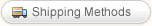UK Dell Inspiron e1505 AC Adapter Charger
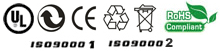
 UK Local Warehouse
UK Local Warehouse  30-Day Money Back
30-Day Money Back  1 Year Warranty
1 Year Warranty
Shopping for Dell Inspiron e1505 Adapter Charger at ukbatteryfast.co.uk .Dell Inspiron e1505 Adapters are specifically designed for your Dell Inspiron e1505 models.We provide the highest quality Dell laptop adapter chargers for the lowest price with the highest level of service for our UK laptop users, all in a secure and convenient platform. Fast shipping with 12 Months Warranty on all Dell laptop power adapters.100% OEM compatible! Guaranteed to meet or exceed OEM specifications!
Compatible Laptop Model:
- dell pa10
- studio 1537
- latitude d830
- precision m6300
- latitude d631
- studio 1745
- latitude d500
- precision m60
- latitude d531
- xps m1330
- xps m1530
- inspiron 8500
- precision m65
- latitude d510
- precision m70
- latitude d420
- precision m2300
- latitude d800
- latitude d630n
- inspiron 9400
- vostro 1000
- xps series
- xps m1210
- precision m60
- studio xps 1647
- studio 1645
- latitude d430
Dell Inspiron E1505 adapter Specifications: |
|
| Input: | AC100-240V (worldwide use) |
| Output: | DC19V 4.74A |
| Power: | 90W |
| Connecter size: | Interior diameter: 5.0 mm |
| External diameter: 7.4 mm |
|
| Items Included: | AC Adapter and Power Cord( UK Version). |
| warranty | Full 24 months warranty! |
Dell Inspiron e1505 Adapter Tips
1.Keep your Dell Inspiron e1505 Charger in a dry place with room temperature. Just like other electronic devices, adapter can get damage cause by high temperature.
2. Don't shake or knock the Dell Inspiron e1505 adapter.Improper handling may break the internal parts and circuit boards.
3.Avoid the metal tip of the adapter from getting in contact with other metal objects because it can cause short-circuiting. Your laptop might get damage when a short-circuited charger is used.
4. Don't place the Dell Inspiron e1505 adapter in a cool place or near the air conditioner to avoid the device from getting moistened.
5.keep water away from inside the Dell Inspiron e1505 Adapter. If it is fallen into water or flooded in water, that will get into the inside of it and the adapter may not work as usual because the inside part is damaged and the electricity canâ??t be connected to the laptop well.
6.There's nothing worse than having a low battery and finding out your laptop power adapter suddenly isn't working. Keep an extra Dell laptop Inspiron e1505 Adapter on hand. If you tend to travel, keep your second charger close but in a separate location from the one you usually use. If one charger comes up missing, you'll still have a backup.